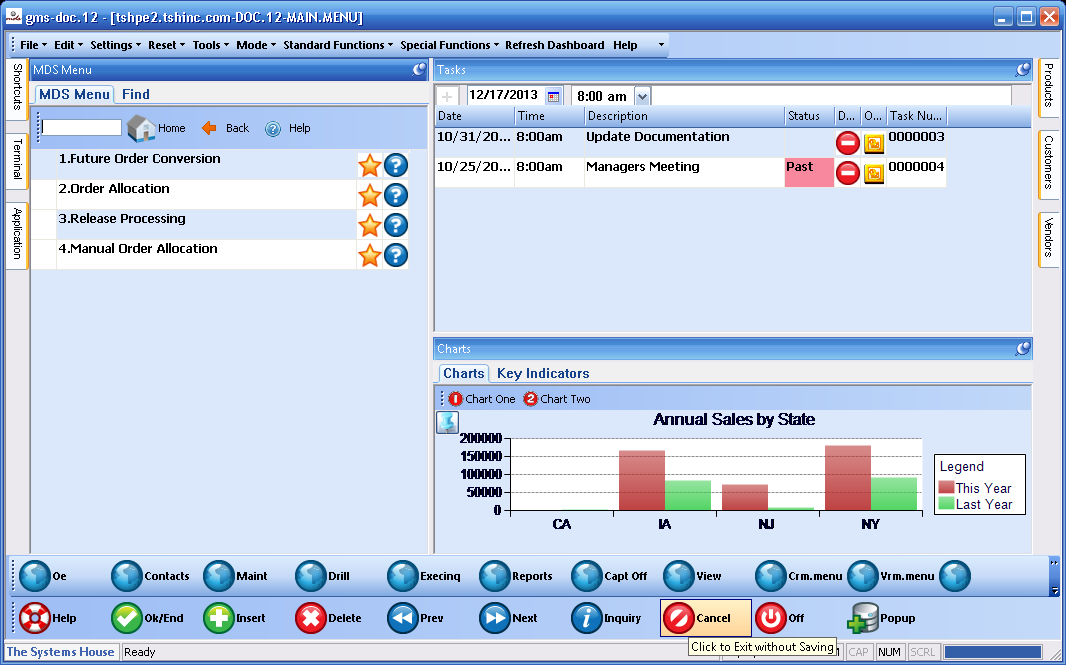
Future Order Conversion program will change all future orders, with a due date equal to or earlier than the specified date, to current orders for specific, or all warehouses. The shipping warehouses entered on either the order header, or the line item may be specifically selected. These orders are then made eligible for inclusion in the allocation run. The items on the order will then become backorder items.
The objective of future orders is to store the customer's order on file, but not to affect product demand until the order is due. Orders may be flagged as future at the time of order entry, either via the calculation based upon the order's due date, or by the manual setting of the future order flag.
Keywords:
Order Allocation
Order Allocation program is used to create an automatic Order Allocation file and report. The file may be modified through manual reallocation before the release is run.
�
All products with quantity on backorder and with available quantities will be written to a Product Available file. All kit master products will also be written to the file as each component must be checked for availability. An Allocation file is created for all orders for the selected warehouses, unless it is a future shipment, direct shipment, or the open quantity is zero.
The next step would be to run Release Processing.
Keywords:
Release Processing
Release Processing process should be run after Order Allocation.
The Allocation file that was created from Order Allocation is read in the order of the priority code and then by order date. The Product Available file is reduced until it reaches zero, this may cause an order to be partially filled. And release record/picking tickets are generated and can be automatically printed.
Keywords:
Manual Order Allocation
Manual Order Allocation is the manual reallocation of a product from an order. A product may not be allocated in a quantity greater than the quantity in the Product Available file, and a line item may not be allocated in a quantity greater than the amount open. This program is run after order allocation but prior to release processing.
Keywords: